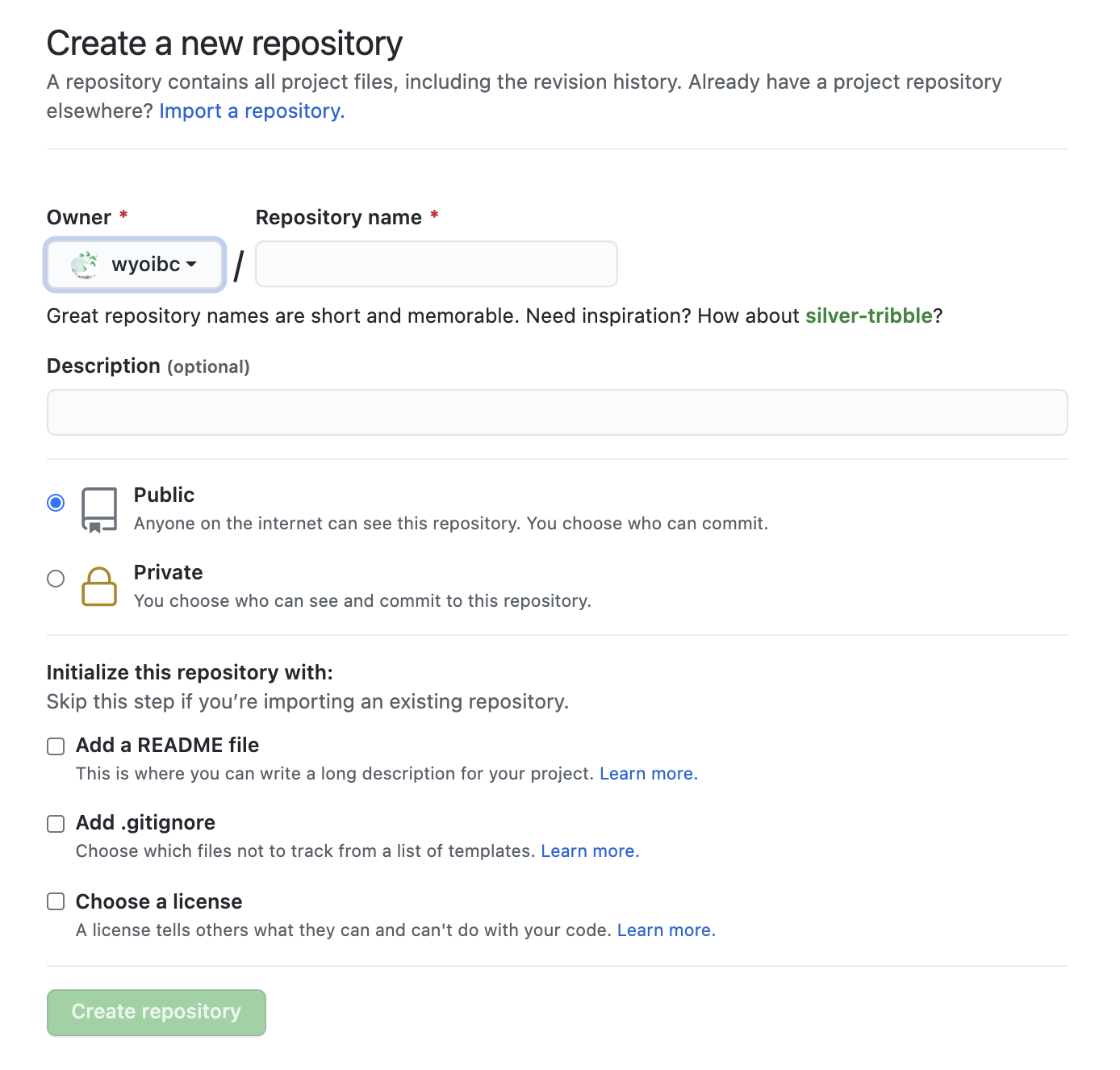
May 25, 2021
Ability to keep track of incremental changes made to a project is at the heart of version control. A simple example is a computer program that performs a specific function. When a developer writes the first working version of this program, it is generally labeled as v1.0. As more features and functions are developed and added to the program, its version number continues evolving gradually from 1.0 to 1.0.1 to 1.1, 1.2, 2.0 and so on and so forth. Additionally, the developer may have made many other numerous changes to the code which likely did not end up in the next released version.
What if the developer discovered that one such change rendered the program dysfunctional and wanted to revert to the last functional version? That type of control on the development process is what underlies version control.
Of course, a computer program is not the only project where version control is useful. It is equally useful when writing manuscripts for publication, book chapters, data analysis protocols, thesis, dissertation. Essentially any project that continues to evolve can benefit from version control. In other words, you don’t have to be a computer scientist to employ version control in your work.
Git is a program on your computer (see Prep for installation instructions which performs version control functions on a project of your choice. In this session, we will work with git to create a new repository of code and then store it on your GitHub account.
+ button. Click on it and choose New Repository option. This will generate a page like the following: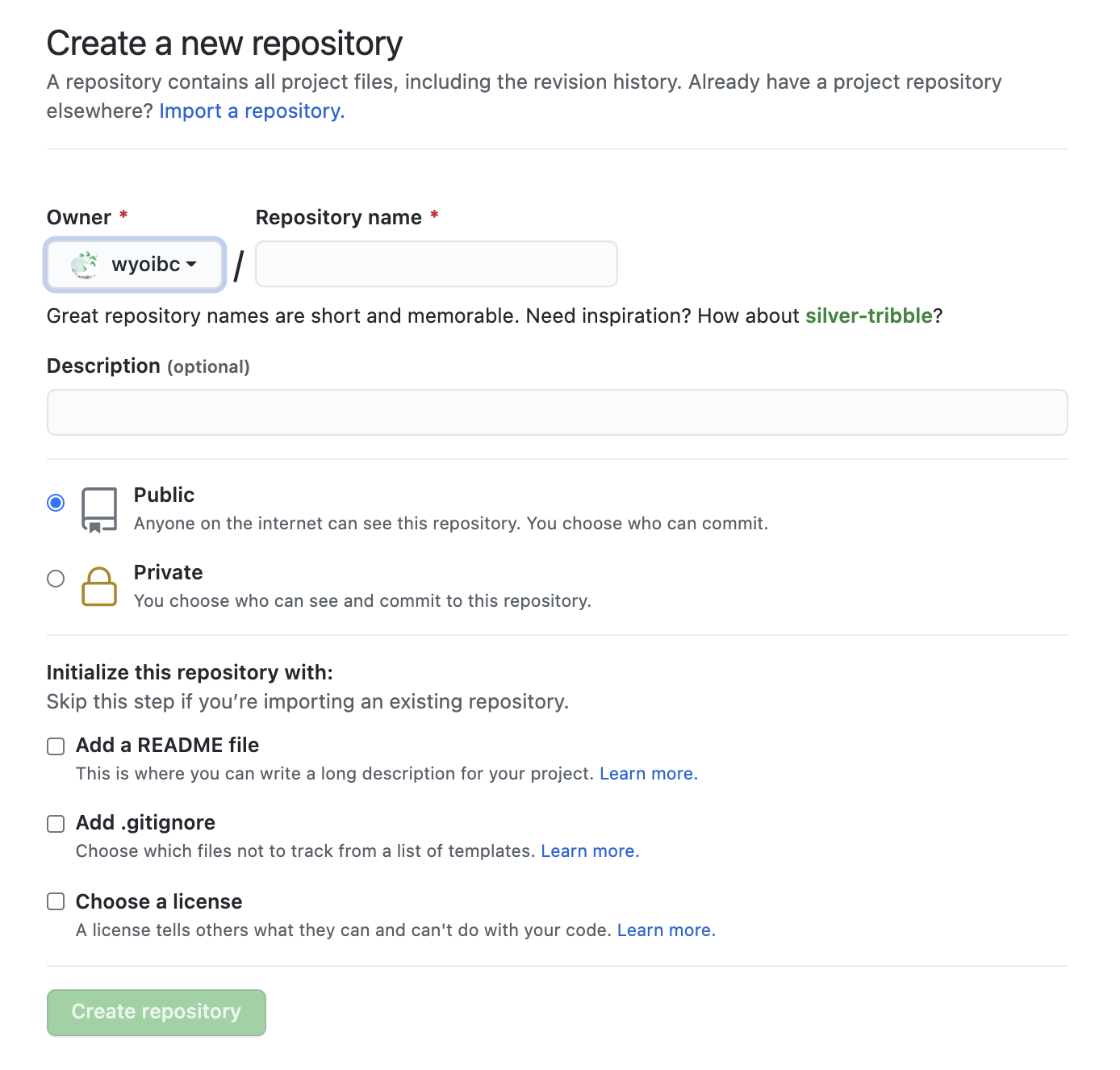
Create repository.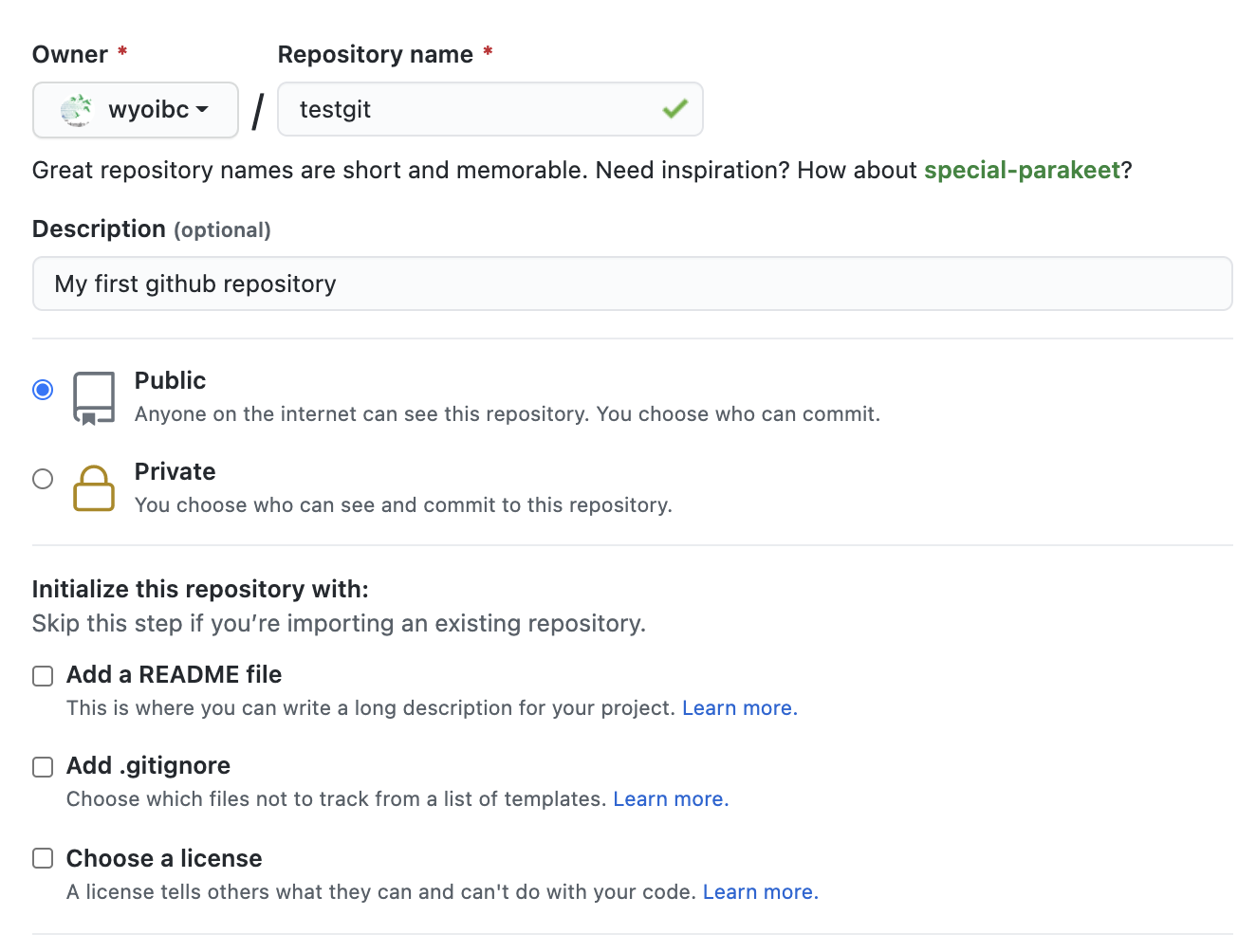
Open a terminal session. Windows users will start gitbash by right clicking on desktop and choosing that option.
Create a folder named Github somewhere on your computer
/Users/your_name/Github/testgit. This file contains data from New York Times that details COVID-19 cases and deaths over the course of the pandemic. We will use this data set to generate some content for our repository.README.md in the repositoryvim (terminal version) or macvim (gui version). Windows users can open the gui version.Note that vim has two modes: edit and command. To edit file, press i to enter the insert mode. You can revert to command mode by using ESC key on your keyboard.
Modify the file as follows:
Now go back to the terminal and fire up a R session. You may also choose to use Rstudio for the following exercise.
Import the us.csv file into R’s memory
df <- read.csv("us.csv", header=T)
head(df)
date cases deaths
1 2020-01-21 1 0
2 2020-01-22 1 0
3 2020-01-23 1 0
4 2020-01-24 2 0
5 2020-01-25 3 0
6 2020-01-26 5 0
dim(df)
[1] 489 3
plot(1:489, df$cases, pch=16, col='darkgreen', cex=0.5, xlab="Days (2020 & 2021)", ylab="Num. Cases", main="COVID-19 Cases in the United States")
Notice how we created a simple vector of length 489 as an argument for x axis. We could have used dates, but that complicates the things a bit, so we will explore that later.
This code should generate a plot like the one here:
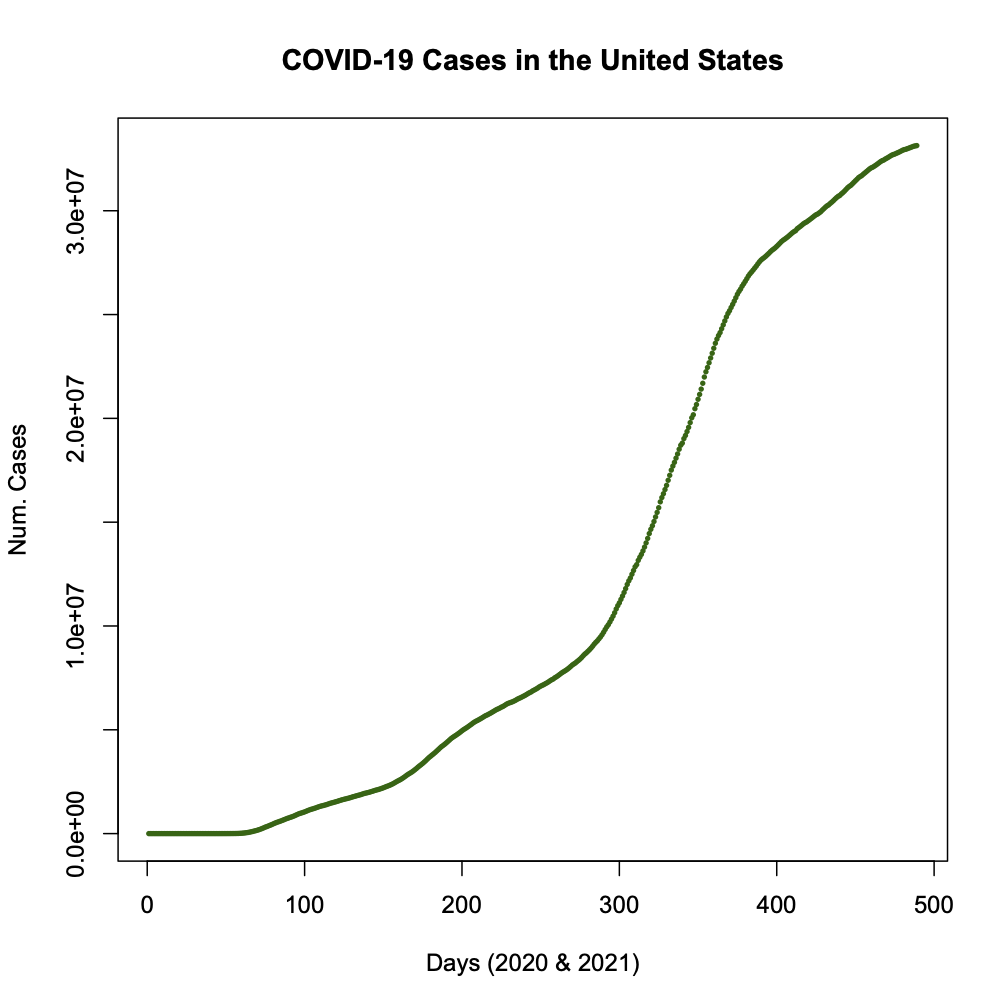
png("covid_cases.png", width=10, height=10, units="inches", res=600)
plot(1:489, df$cases, pch=16, col='darkgreen', cex=0.5, xlab="Days (2020 & 2021)", ylab="Num. Cases", main="COVID-19 Cases in the United States")
dev.off()covid_cases.png in your testgit/ folder.README.md file that we were working on before and add the following items:
---
title: COVID-19 Cases & Deaths
author: Your Name
date: May 25, 2021
---
1. The following plot shows number of COVID-19 cases in the United States from January 2020 through May 2021.
<center>
<img src="covid_cases.png">
</center>ESC key, then type :wq and hit ENTER. That’s it, you have now saved README.md
git config user.name "YOUR_GITHUB_USERNAME"
git config user.email "YOUR_GITHUB_ASSOCIATED_EMAIL_ADDRESS"The above output should reflect your own information.
Set up upstream information about the repository
git remote -v
origin https://github.com/wyoibc/testgit.git (fetch)
origin https://github.com/wyoibc/testgit.git (push)Notice the . (period) above. That means add everything in the current location (..testgit/
Check git status
git status
On branch master
No commits yet
Changes to be committed:
(use "git rm --cached <file>..." to unstage)
new file: README.md
new file: covid_cases.png
new file: us.csv
git commit -m "Add a helpful message here, e.g. initial commit"
[master (root-commit) 962e188] initial commit
3 files changed, 504 insertions(+)
create mode 100644 README.md
create mode 100644 covid_cases.png
create mode 100644 us.csvFinally, push all the files to your upstream repository
When you enter the following command, you will be prompted for your github username and password. When you type the password, the cursor won’t move. This is OK!
git push -u origin master
Enumerating objects: 5, done.
Counting objects: 100% (5/5), done.
Delta compression using up to 6 threads
Compressing objects: 100% (5/5), done.
Writing objects: 100% (5/5), 357.31 KiB | 9.66 MiB/s, done.
Total 5 (delta 0), reused 0 (delta 0)
To github.com:wyoibc/testgit.git
* [new branch] master -> master
Branch 'master' set up to track remote branch 'master' from 'origin'.